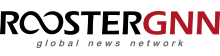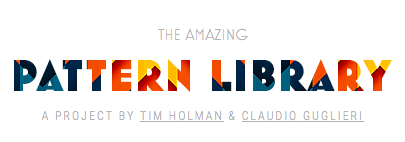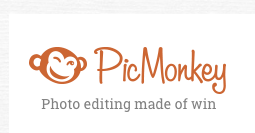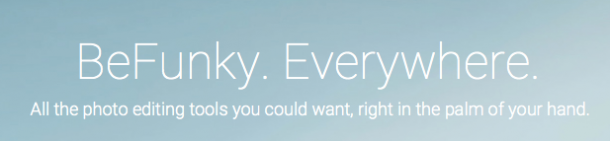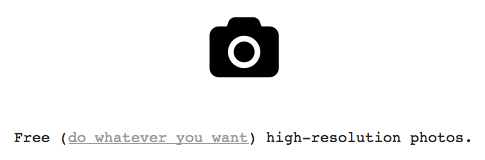The era of internet made it possible to easily and quickly share our ideas with the world, and social media made this process even easier. Yet, it is difficult to stand out in an ocean of voices, articles and blogposts. So here are 10 tools to create great and original images for your articles to give them your personal and unique touch.
1. Pablo by Buffer
Pablo by Buffer is a free web app to create engaging images for your articles: type any text you’d like into the text box (Pablo comes pre-loaded with 130 inspirational) and choose an image as a background.
2. Pattern Library
Pattern Library is a big box full of beautifully designed patterns. Perfect for those of you who love graphic design.
3. Canva
Canva makes image creation – and much more – super easy (especially for non-designers) with their pre-made templates, custom image sizes for every social media channel, drag-and-drop interface, cool fonts.
4. PicMonkey
PicMonkey makes creative tools for photo editing and graphic design. Once created, your images will show your creativity and your style.
5. Befunky
The aim of this website is to provide tools that are easy enough anyone can create beautiful photographs and professional-quality graphic design without any special skills or technical expertise. You can easily create collages, edit and design your photos.
6. ReciteThis
ReciteThis is a straightforward way to add with style the right, eye-catching quotation, or simply the one you love, to your images.
7. Quotes Cover
Again if you like to personalise your images with famous or engaging quotes, you can choose Quotes Cover. It will take you only three steps to create and personalise your image.
8. Fotor
Edit, improve, create collages or design your images in any moment, utilizing exclusive technology to bring an unprecedented level of editing control. While the ‘collage’ and ‘edit’ features are already enjoyed by millions of users, daily, the ‘design’ feature gives the common user the ability to design any form of graphics and cover.
9. Pixlr Express
With Pixlr you can can easily crop, colour correct, and edit your images. Plus, you can create interesting visual content using special effects, overlays, text, boarders and more. You can work from the Pixlr.com website or from Pixlr app.
10. Unsplash
Unsplash is very easy to use. Your pictures will speak for themselves.
With these tools now you have more time to brood on your contents and check your spelling and grammar.