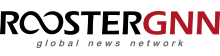We live in a society where everything has to be posted on social media, down to what you have for breakfast, lunch, and dinner. We upload our new nail color, all of our nights out, and that’s just to name a few. And don’t act like you haven’t done this. That’s right, I’ve seen how many pictures you took of your Starbuck’s iced latte from various angles.
But taking pictures of practically anything nowadays is seen as a type of art. Professional photographers are trying cool new editing features everyday that blow our minds. As we scroll through picture-sharing apps such as Instagram, we sit and stare in amazement at the quality of some of the pictures we see and wonder what preset was used to create such an amazing image.
Aside from presets and filters, there are even more amazing features and apps that we can learn about. So make some storage space on your phone, because here are the top free and paid photo editing apps to make your next Instagram photo look professional.
Free
1. Snapseed
Snapseed has a Healing tool that lets you eliminate unwanted imperfections, unruly flyaways, and unexpected background objects. Anything that you don’t want in the picture, Snapseed’s Healing tool feature does the job. The Curve tool is another specialty of this app, which enables you to change the contrast of colors based on where you drag its curved line against a graph-like template.
Lastly, their Selective tool is by far my favorite. Like the Curve it lets you change the contrast of colors, but with a twist. With this feature you can point at any object in the photo and be able to highlight just that one spot to make it stand out.
Cost: Free to download. Download it from the Apple Store or Google Play.
2. VSCO
VSCO is the app that is most likely on every avid Instagrammer’s phone, and for good reason. The app’s already-made filters have us saying “YASSS” every time. Once you pick one of their presets, your work is basically already done because it looks that amazing. VSCO also allows their users to use the app as a virtual album, almost like Instagram.
However, it’s a bit more personal and intimate, because people use it for artsy purposes, as it’s all about the aesthetics. The app’s own camera feature also makes it easier to access a quick way for you to retrieve and edit a picture with just one touch. Talk about convenience.
Cost: Free to download but has certain features that require payment. Download it from the Apple Store or Google Play.
3. Adobe Lightroom CC

Adobe Lightroom | Unsplash
What’s great about Lightroom is that not only is it an ideal photo editing app, but it also serves as the perfect photo management app. The basic editing features it offers are perfect for raw editing. This means that it’s great for editing untouched photos because of all of its features.
Like the other previously mentioned apps, Lightroom also has tonal curves, red eye removal, split tone, white balance, and more. The main difference is that Lightroom’s editing features are easier to use, so you can have your photos looking better than ever.
Cost: Free to download but has certain features that require payment. Download it from the Apple Store or Google Play.
4. Pixlr
Just like Lightroom, Pixlr is a pretty simple photo-editing app with easy-to-use features. The tools in this app are healing, smoothing, red eye removal, double exposure, and creative photo borders. Their splash tool brings life to certain areas of your photo while the rest remains untouched with a B&W filter—very artistic, in my opinion.
A big difference is that under its healing feature, there are two choices: “shade” and “shine.” The “shade” feature will give light into that targeted area, whereas the “shine” feature reduces/eliminates shines.
Cost: Free to download but has certain features that require payment. Download it from the Apple Store or Google Play.
5. Adobe Photoshop Express
Under its BETA feature, Photoshop Express offers photo effects that mimic sunshine and other light effects that look so real you won’t believe your eyes. Under its crop feature it provides cropped shapes according to wherever you chose to have your photo.
For example, they have a wide crop for Twitter profile cover images, a perfect square crop for a Facebook profile picture, and even the perfect crop measurement for a YouTube thumbnail video. Each social media platform requires different photo sizing, and Photoshop Express has your back by doing the grunt work for you.
Cost: Free to download. Download it from the Apple Store or Google Play.
The free apps are always a pleasure, but if you’re willing to spend some cash, here are the top paid photo editing apps.
Paid
1. Afterlight 2

Double Exposure | Unsplash
For unique effects, Afterlight gives you plenty of options. One of them is “light” which gives you a variety of faded, multi-colored streaks that blend well with just about any photo. The app’s “color shift” effect gives a retro vibe, almost a 3D effect, to spice up your photo. The “double exposure” lets you place one photo over the other, whether it be an upside down or a flipped version of it. This will give you a cool effect that has everyone doing double take when looking at your picture.
Afterlight also offers an “artwork” feature where you can place quotes, stickers, and botanicals over your pictures. This feature offers details that are aesthetically pleasing and give your photo character.
Cost: $2.99 with no additional payment. Download it from the Apple Store or Google Play.
2. PICZOO2
If you’re looking to create collages, then PICZOO2 is what you need. With over 100 collage choices, PICZOO2 gives you all the options you could ever need. You can also pick from different colored borders to give your picture some color if needed—the borders are re-sizable too if you prefer a thinner or thicker borderline.
When it comes to filters, PICZOO2 offers a variety of diverse filters to pick from that are just about every aesthetic you can imagine. At a small price you’ll be on your way to a more vibrant Instagram profile.
Cost: Free to download BUT a $3.99/monthly fee or $32.99 full price required where most special features need additional payment. Download it from the Apple Store or Google Play.
3. Pixelmator
From touch-ups to layers to enhancements, Pixelmator is your go-to. Its repairing tool is a gift from the gods, as it removes any unwanted figure or a distraction in the photo that could ruin the image, almost as if the mistake was never there. With more than 40 tools available for use, Pixelmator’s advanced editing options ensure that you’ll be pleased with any edits.
Cost: $4.99 to download. Download it from the Apple Store or Google Play.
4. Facetune
This is the ideal choice for either selfies or self-editing in general. With a simple touch and drag of a finger, you can instantly find yourself with that hourglass figure that you’ve been wanting.
The app has been mainly known for users falsifying their physiques and coming off almost “fake” or untrue, but in my opinion, if a person wants to do that, then let them use the features. It’s all about art and doing what makes us happy!
Cost: $3.99 to download. Download it from the Apple Store or Google Play.
Open that App store now to check these apps out and do it for the Gram! And no, I’m referring to Instagram, not your grandma, though suppose you could do it for her too….
Edited by Brianne Recker.